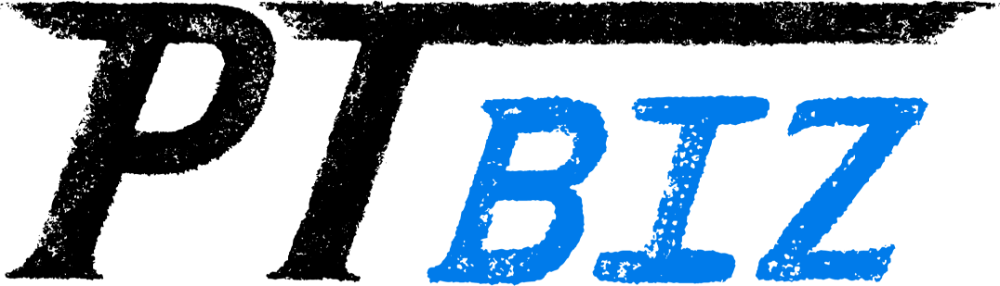1. Contact Form: Streamline Communication
An intuitive, simple contact form allows patients to reach out directly with inquiries, appointment requests, or other questions. Avoid overloading the form with unnecessary fields; stick to basics like name, email, phone number, and a short message section. This simplicity reduces friction for potential clients, making it easier for them to complete the form and connect with you.
Pro Tip: Include an option to specify the purpose of contact (e.g., “Appointment Request,” “General Inquiry”) to help your team respond effectively and efficiently.
2. Location and Hours: Make Your Clinic Easy to Find
Clear, accessible information about your clinic’s location and hours is vital. Visitors shouldn’t have to search for these details. Display your clinic’s address, phone number, and email prominently on the contact page, along with operating hours. Knowing when you’re available and how to reach you directly enhances the user experience and builds trust with potential patients.
Pro Tip: Use easy-to-read fonts and contrast colors to make sure these details are noticeable and accessible on any device.
3. Google Map: Provide Precise Directions
Embedding a Google Map on your contact page makes it simple for potential patients to locate your clinic. A map helps local visitors visualize exactly where you’re located, while the map link allows them to navigate directly from their device. This added convenience is especially helpful for new patients who may be unfamiliar with your clinic’s area.
Pro Tip: Ensure your address is linked to the Google Map so patients can access navigation with a single click.
4. Social Media Links: Encourage Further Engagement
Social media links provide additional avenues for patients to engage with your clinic and learn more about your services. By linking to your clinic’s profiles on platforms like Facebook, Instagram, or LinkedIn, you create opportunities for potential patients to explore your content, see patient testimonials, and gain a sense of your clinic’s personality. Social media is also a valuable tool for patient education, updates, and fostering community.
Pro Tip: Place social media icons subtly so they complement, rather than distract from, the contact form and essential information on the page.
Bringing It All Together
Creating an easy-to-use contact page ensures that visitors have multiple options for connecting with your clinic, encouraging more inquiries and appointment requests.
By focusing on clear, accessible information and convenient contact options, you can improve user experience and build trust right from the first interaction. Make your contact page the starting point for strong, lasting patient relationships and a thriving practice.